Setting up Your Project on Netlify
This article is a part of a guide to building full-stack apps with Serverless and React.
Now we are going to set our React app on Netlify. Start by creating a free account.
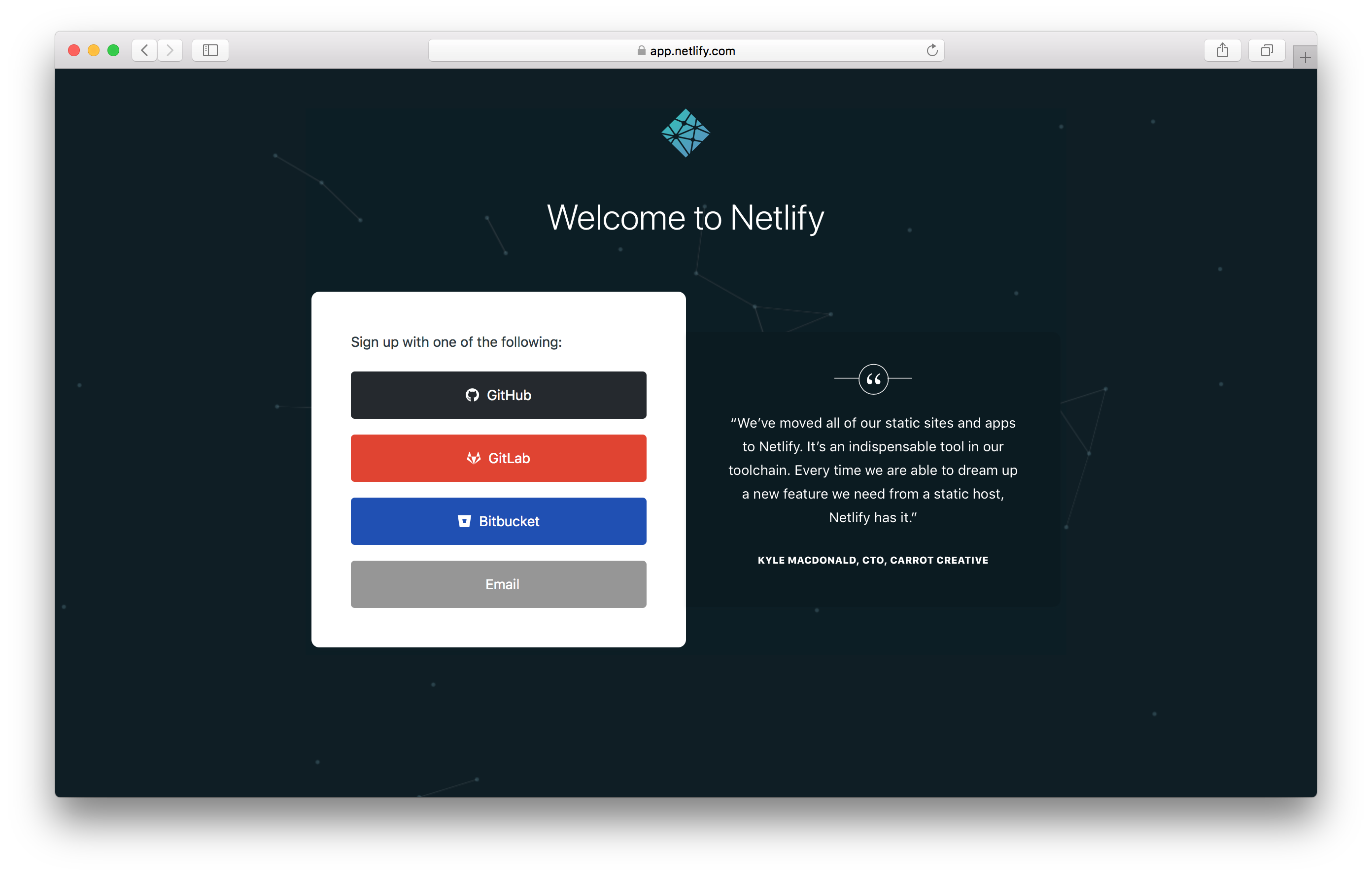
Next, create a new site by hitting the New site from Git button.
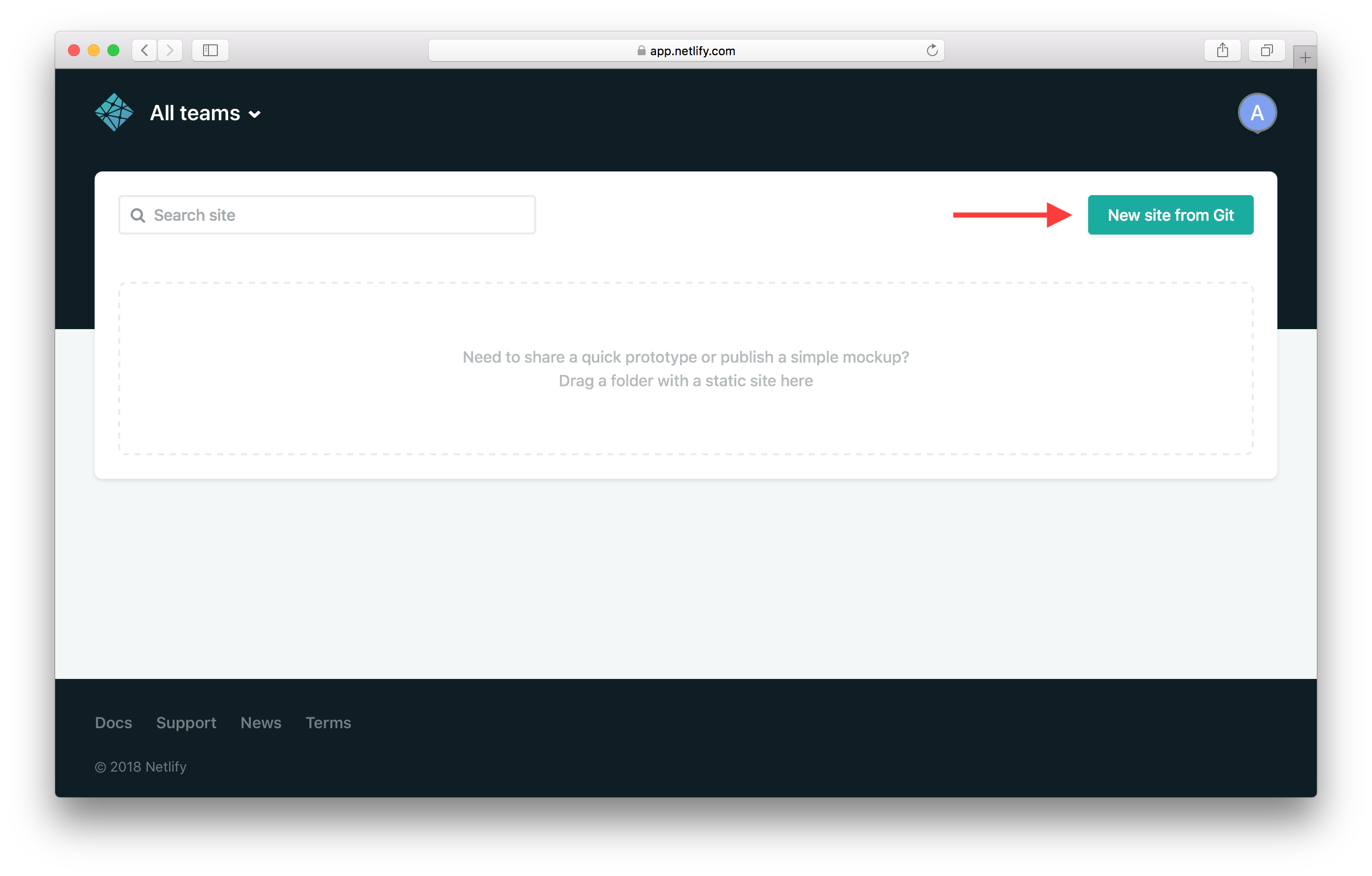
Pick GitHub as your provider.
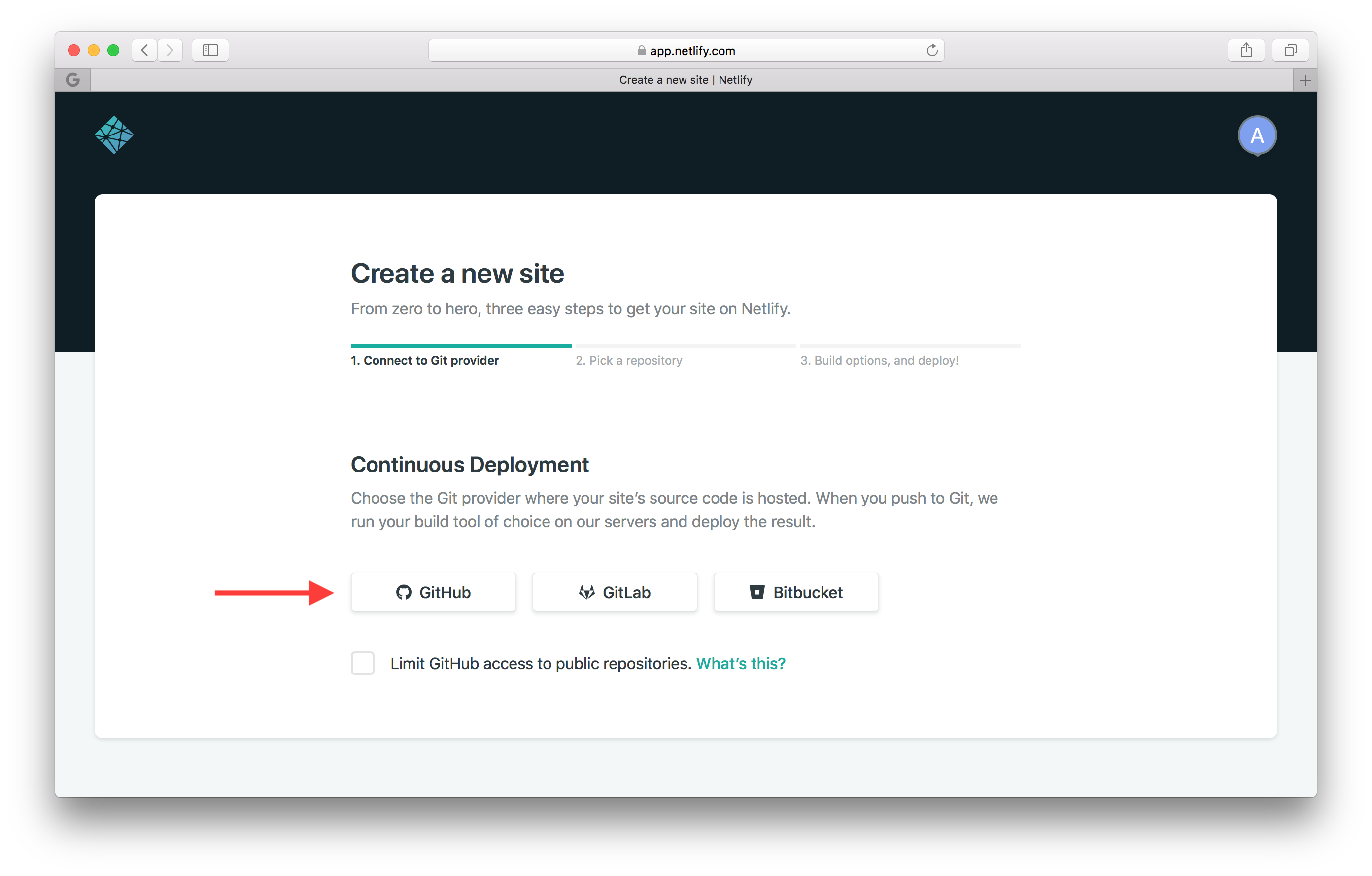
Then pick your project from the list.
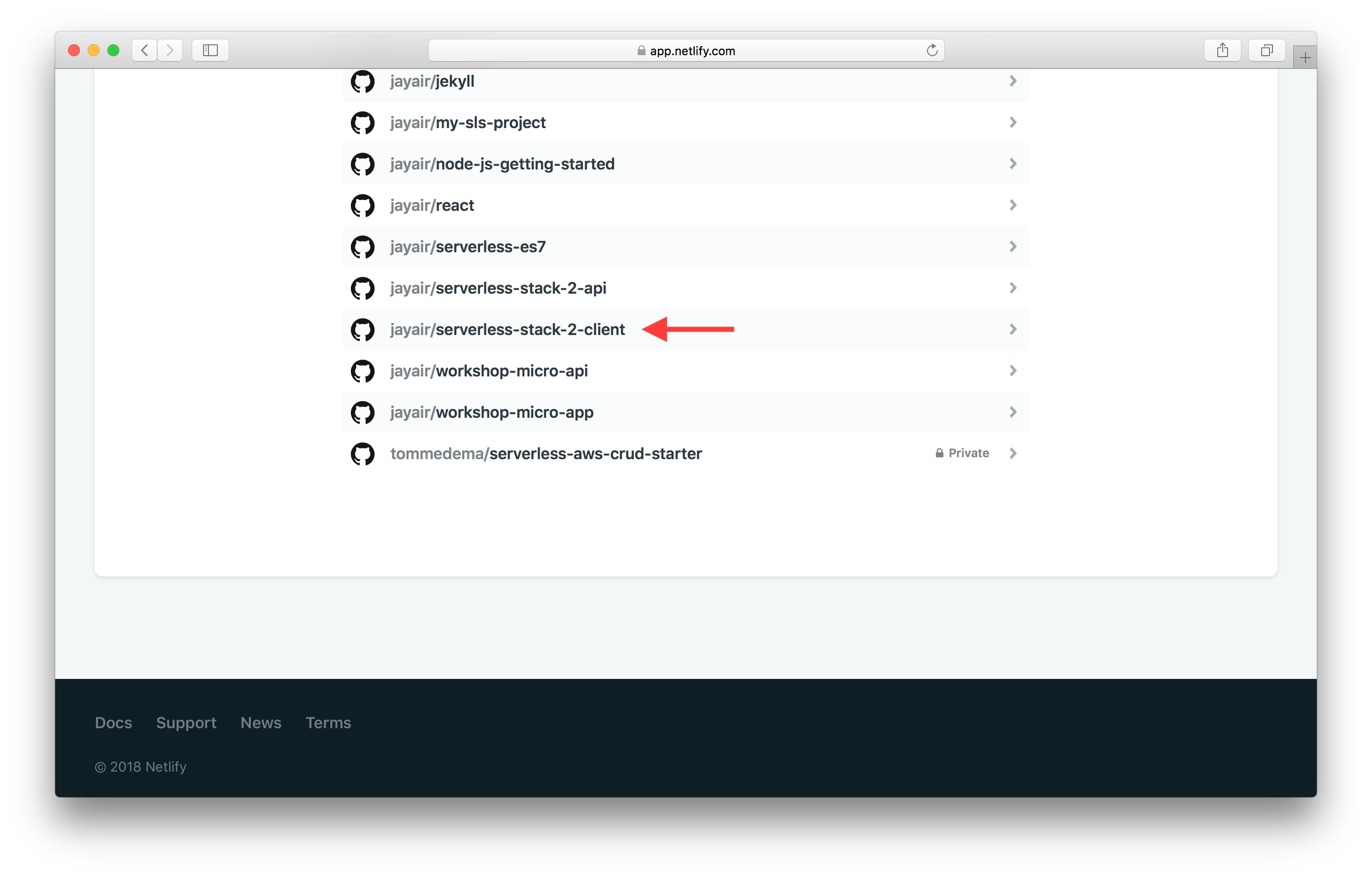
It’ll default the branch to master. We can now deploy our app! Hit Deploy site.
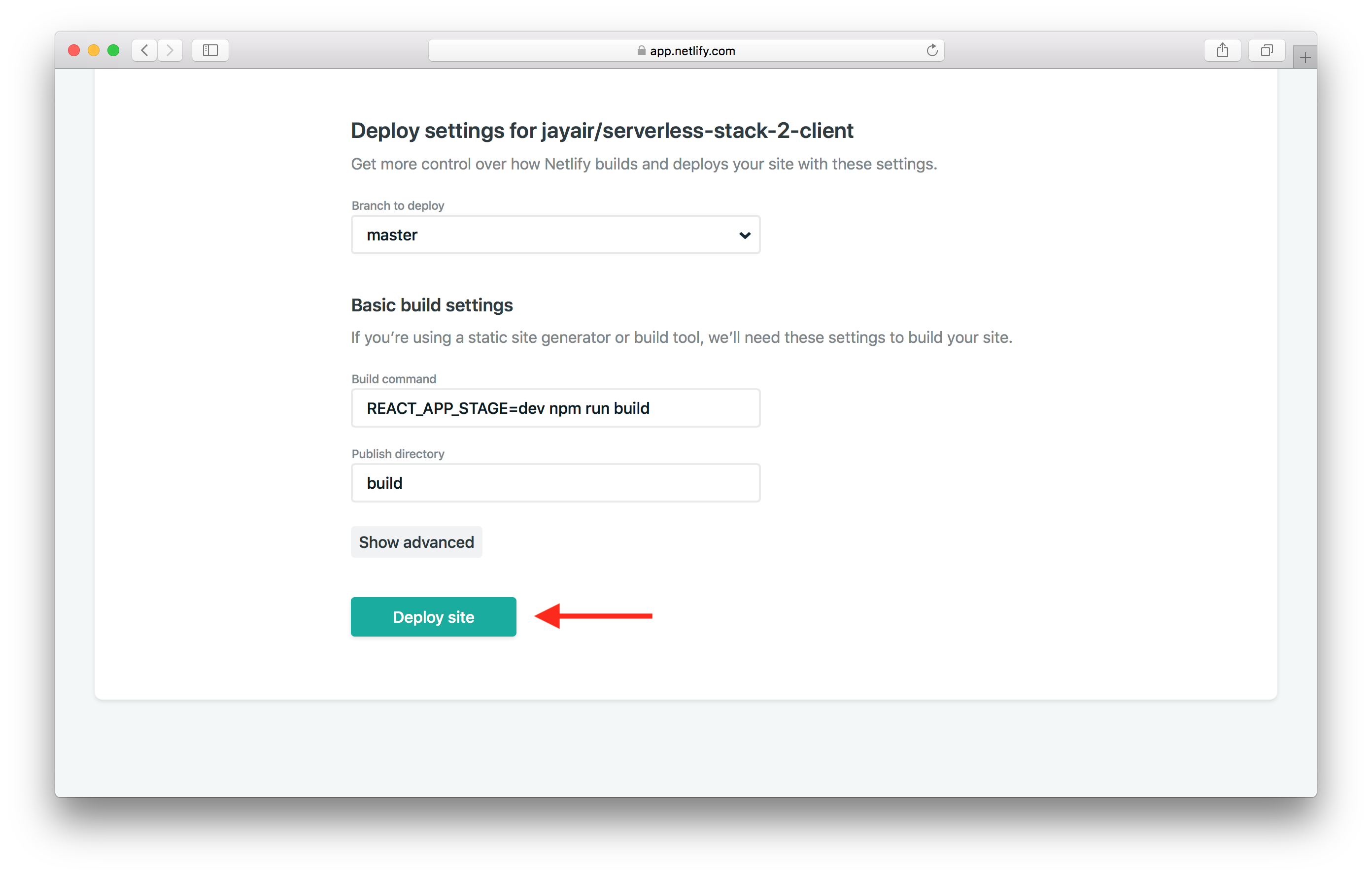
This should be deploying our app. Once it is done, click on the deployment.
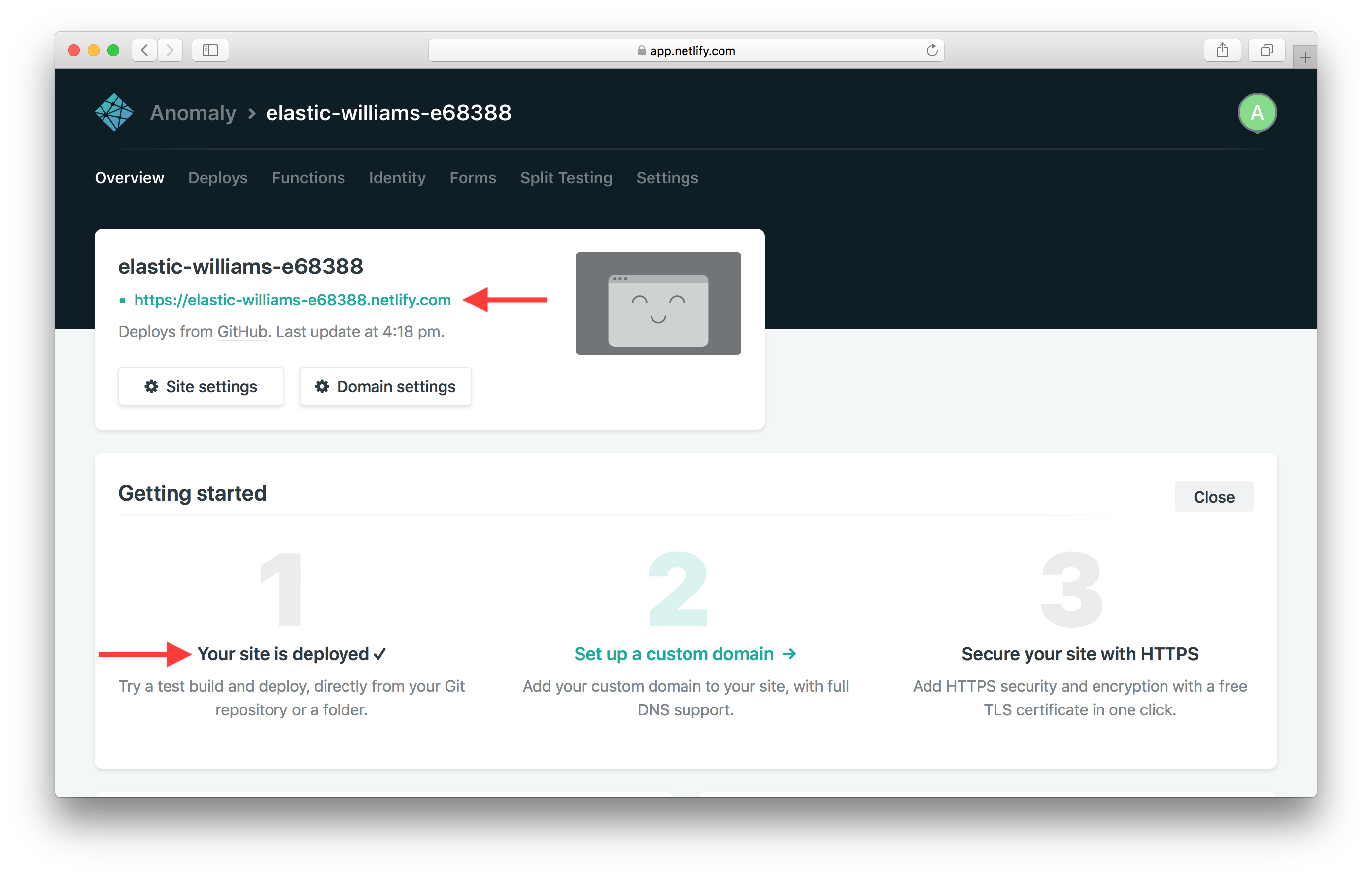
And you should see your app in action!
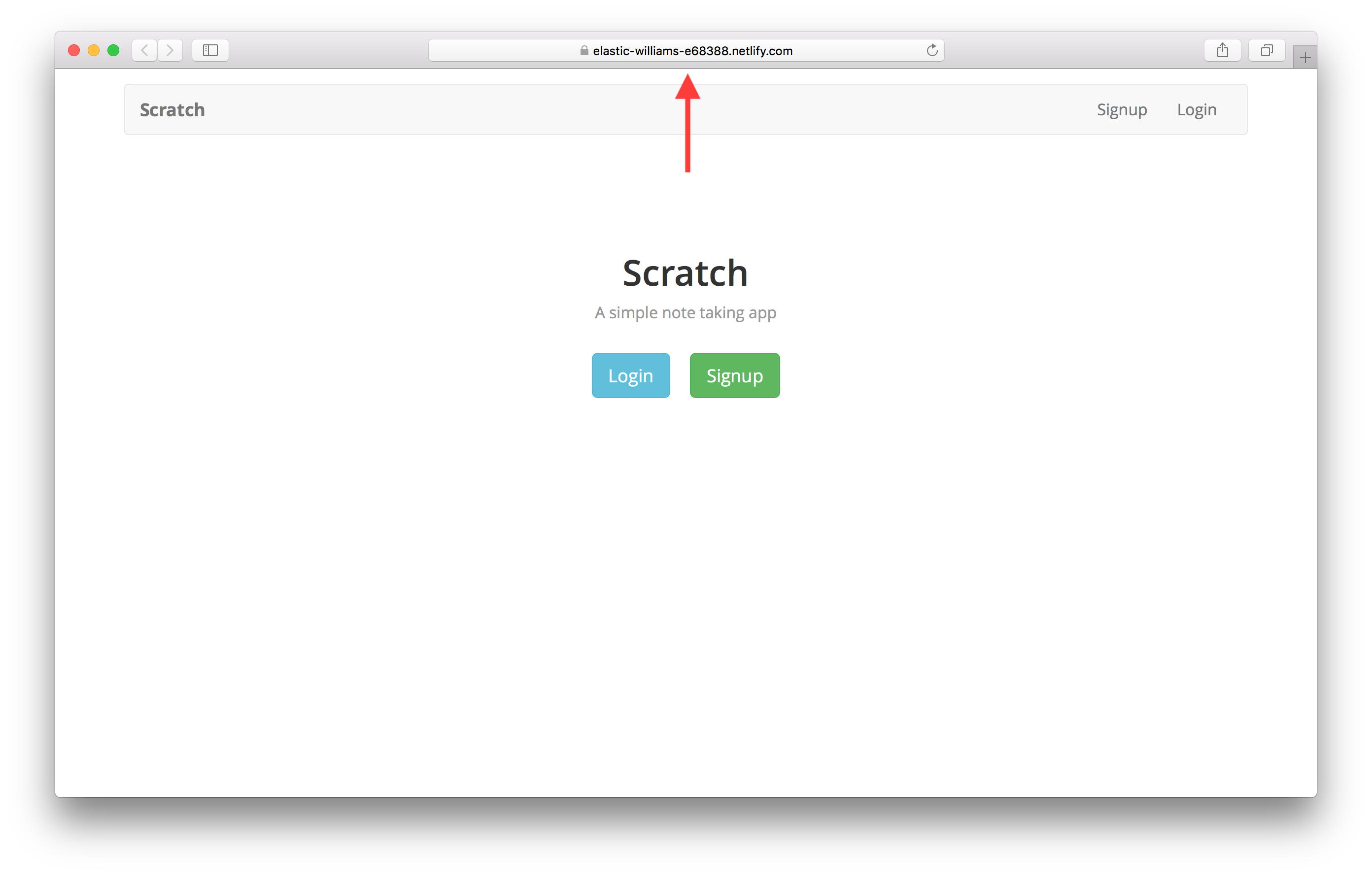
Of course, it is hosted on a Netlify URL. We’ll change that by configuring custom domains next.
For help and discussion
Comments on this chapterIf you liked this post, please subscribe to our newsletter, give us a star on GitHub, and follow us on Twitter.
